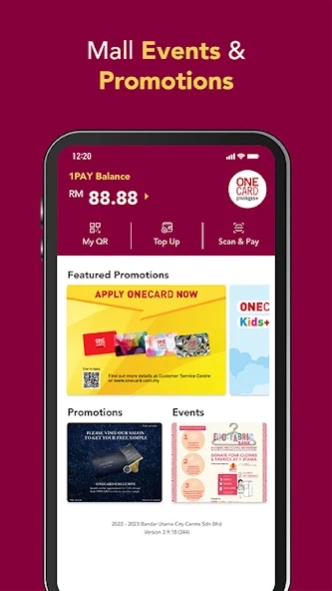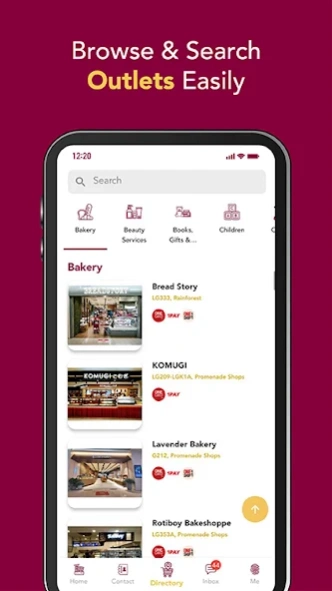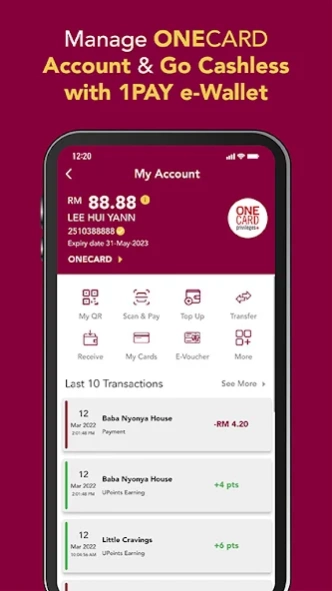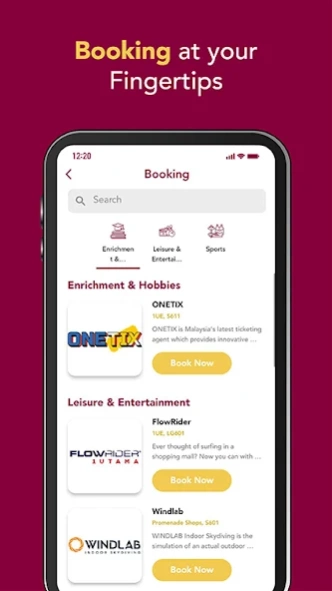Version History
Here you can find the changelog of 1 Utama SuperApp since it was posted on our website on 2017-01-01.
The latest version is 6.2.17 and it was updated on soft112.com on 01 April, 2024.
See below the changes in each version:
version 6.2.17
posted on 2024-03-19
Thank you for using the 1 Utama SuperApp! To make our app more user-friendly and up-to-date, we constantly revise the app for a better user experience.
• Little bugs need to go!
version 6.2.12
posted on 2024-01-16
Thank you for using the 1 Utama SuperApp! To make our app more user-friendly and up-to-date, we constantly revise the app for a better user experience.
• CNY is around the corner! Let's share E-Angpow & get cashback!
Gong Xi Gong Xi!
• Little bugs need to go!
version 6.2.11
posted on 2024-01-11
Thank you for using the 1 Utama SuperApp! To make our app more user-friendly and up-to-date, we constantly revise the app for a better user experience.
• CNY is around the corner! Let's share E-Angpow & get cashback! Gong Xi Gong Xi!
version 6.2.5
posted on 2023-11-14
version 6.2.2
posted on 2023-10-17
Thank you for using the 1 Utama SuperApp! To make our app more user-friendly and up-to-date, we constantly revise the app for a better user experience.
• In this latest version, you may download/share your parking transaction receipt
• Enhanced/redesigned card listing page
• Transfer credit to another onecard member who is not in your contact list
• Search your favorite merchant, pay for your purchase from the merchant's info page
version 6.2.0
posted on 2023-08-11
Thank you for using the 1 Utama SuperApp! To make our app more user-friendly and up-to-date, we constantly revise the app for a better user experience.
• Now you will be able to book your racquet games at The Club @Bukit Utama on your fingertips!
• Little bugs need to go!
version 6.1.9
posted on 2023-07-31
Thank you for using the 1 Utama SuperApp! To make our app more user-friendly and up-to-date, we constantly revise the app for a better user experience.
• Now you will be able to book your racquet games at The Club @Bukit Utama on your fingertips!
version 6.1.2
posted on 2023-06-14
Thank you for using the 1 Utama SuperApp! To make our app more user-friendly and up-to-date, we constantly revise the app for a better user experience.
• Introducing 1PAY's e-stamps
version 6.0.9
posted on 2023-05-28
Thank you for using the 1 Utama SuperApp! To make our app more user-friendly and up-to-date, we constantly revise the app for a better user experience.
• Plant a tree in 1U, ForestOne
• Little bugs need to go
version 6.0.6
posted on 2023-03-29
Thank you for using the 1 Utama SuperApp! To make our app more user-friendly and up-to-date, we constantly revise the app for a better user experience.
• e-Duit Raya Promotion
version 4.14.0
posted on 2022-04-20
Thank you for using the 1 Utama SuperApp! To make our app more user-friendly and up-to-date, we constantly revise the app for a better user experience.
. Enhancements on Payment & Promos
. Green Points! Recycle your E-waste with 1 Utama's BE A GREEN NINJA Campaign to earn Green Points and track your Carbon Footprint Savings. Spot the Green tree! :)
. ONECARD membership tiering allows you to elevate to SILVER & LUXE tier for more shopping privileges!
version 4.12.0
posted on 2022-04-15
WHAT’S NEW:
1PAY, Malaysia’s 1st retail E-wallet and ONECARD digital wallet.
. Securely Pay & Scan for purchases and earn UPoints at 1PAY participating outlets in Bandar Utama.
. Every 1PAY E-wallet stores CASH balance of up to a maximum of RM1,500 and Car Park Credit for easy top up at any one time.
. 1PAY lets ONECARD members link cards, top up, receive, transfer money, pay utilities bill (selected residential in Bandar Utama only) and pick your car up easily with our new valet function.
version 3.7.32
posted on 2022-01-04
Thank you for using the 1 Utama mobile app! To make our app more user-friendly and up-to-date, we constantly revise the app for a better user experience.
- Enhancements on E-Gift & 1PAY Promotion
version 3.7.30
posted on 2021-10-25
Thank you for using the 1 Utama mobile app! To make our app more user-friendly and up-to-date, we constantly revise the app for a better user experience.
- Enhancements on E-Voucher & 1PAY Promotion
version 3.7.27
posted on 2021-08-25
Thank you for using 1 Utama mobile app! To make our app more user friendly and up-to-date, we constantly revise the app for better user experience.
version 3.7.22
posted on 2021-04-23
Thank you for using the 1 Utama mobile app! To make our app more user-friendly and up-to-date, we constantly revise the app for a better user experience.
- Improve & enhance of e-Payment UI
version 3.7.21
posted on 2021-02-02
Thank you for using the 1 Utama mobile app! To make our app more user-friendly and up-to-date, we constantly revise the app for a better user experience.
- Fixed minor issues.
- Added enhancement on EPayment
version 3.7.20
posted on 2021-01-25
Thank you for using 1 Utama mobile app! To make our app more user friendly and up-to-date, we constantly revise the app for better user experience.
- Enhanced CNY promotions module
- Added popup messages
version 3.7.17
posted on 2020-12-09
Thank you for using 1 Utama mobile app! To make our app more user friendly and up-to-date, we constantly revise the app for better user experience.
- Fixed minor issues.
version 3.7.13
posted on 2020-10-31
Thank you for using 1 Utama mobile app! To make our app more user friendly and up-to-date, we constantly revise the app for better user experience.
- Enhanced special event UI.
- Added E-Cash Event.
version 3.7.5
posted on 2020-07-01
Thank you for using 1 Utama mobile app! To make our app more user friendly and up-to-date, we constantly revise the app for better user experience.
- Fixed minor issues.
- Added car park credit top up.
version 3.7.2
posted on 2020-03-30
Thank you for using 1 Utama mobile app! To make our app more user friendly and up-to-date, we constantly revise the app for better user experience.
- Added Season Pass Renewal
version 3.4.13
posted on 2020-01-07
Thank you for using 1 Utama mobile app! To make our app more user friendly and up-to-date, we constantly revise the app for better user experience.
- Fixed minor issues.
-Added CNY event
-Added E-Redemption event
version 3.4.10
posted on 2019-11-26
Thank you for using 1 Utama mobile app! To make our app more user friendly and up-to-date, we constantly revise the app for better user experience.
- Added E-Stamps
- Fixed minor issues.
version 3.4.07
posted on 2019-10-08
Thank you for using 1Utama app! To make our app more user friendly and up-to-date, we constantly
revise the app for better user experience.
version 3.0.7
posted on 2016-12-08
As the World’s 5th Largest Mall with over 700 retail outlets, our newly enhanced iPhone/Android App is a must-have for every savvy shopper that visits 1 Utama. Designed to heighten your shopping experience, this nifty mobile application is packed with brand new features and the latest need-to-know news, all programmed in a lot of fun! Your digital shopping companion at your fingertips!